As some of you might know, I recently took the plunge and left my tenure-track job teaching literature at a university whose name we shall not disclose. I took a new position as Instructional Designer and Technologist, dedicated to a specific school, at another institution. I was pretty worried about how this new chapter in my life would read, but since I began, I’ve worked on a number of fascinating and fulfilling projects that have allowed me to use my background in narrative analysis and design, data visualization, and higher education in lots of new ways.
You can’t overestimate the importance of audience, people.
The first project I took on was to redesign course materials for students who now find themselves on probation. This is a required course the goal of which is to help get students back on track. Often, these students prefer the quickest path forward, at the expense of active engagement that leads to comprehension. Challenge accepted! How would I…
- Work within the existing LMS (BlackBoard, sigh) and overall logical framework to
- Ensure that students actively engage with the material
- While streamlining the material’s delivery to work with multiple groups or cohorts at different levels
- And with different groups of support staff running the program, who may have different approaches
- Or not be as familiar with working within an LMS as faculty might be–especially an LMS that poses particular challenges that also shall not be disclosed (IYKYK)
- While keeping in mind that this course might be slotted right into a future LMS which may not be Bb.
A tall order indeed! Turnover led to opportunities for innovation and redesign. What did I do?
First and foremost, I shifted the course from a series of text-based PowerPoints to videos designed in Camtasia and enhanced with captioning and active response questions in Kaltura. These videos were then placed into Bb with a pretty strict adaptive release that required students to complete the first video quiz before moving on to the next, and all before reaching the overall knowledge check, which was required before students could meet with their advisors.
The first big challenge I faced was the voiceover. As a longtime educator, and an educator in the humanities, I value the individuality and the personalization that can only be reached with a real live human voice. However, I quickly learned that the amount of time I’d need to effectively VO quite a substantial number of videos–not to mention the kind of hardware and editing software–made this a bit of a pipe dream. I turned to AI-enhanced text-to-voice services, and after testing several of them, I went with ElevenLabs. (BTW, ElevenLabs is super-cool and highly recommended for those who are interested in such things! You can even generate an AI version of your own voice.)
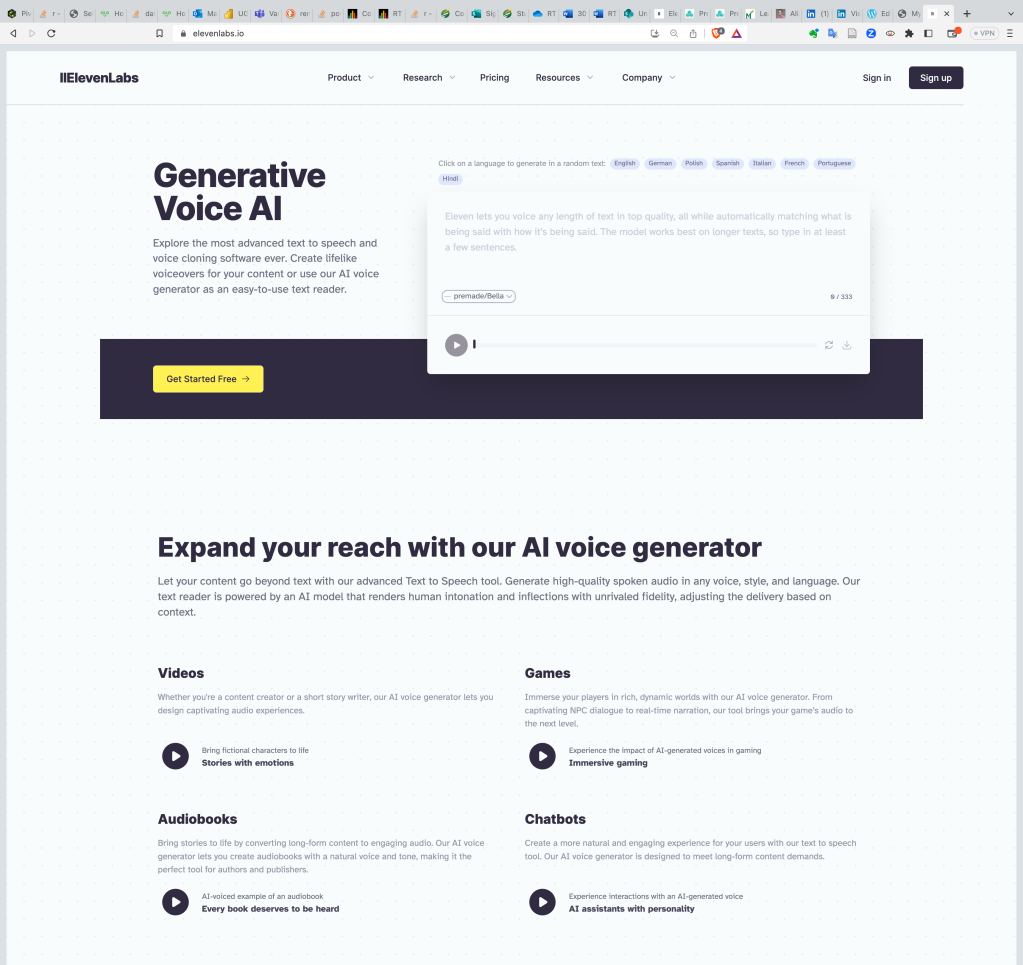

Turning to AI-enhanced text-to-voice tools also meant I needed to revise the PowerPoint text for purpose. This meant putting the bullet points into sentences, and adapting the text so it could be read in as realistic a way possible by a machine. What does that look like? Well, ENGH 302 will not be pronounced “English three-oh-two” by a text-to-voice tool, even one as great as ElevenLabs. Also, contractions and elisions that we would use when speaking need to be hard-written-in if we want them to sound lifelike. I learned a lot of tricks here–if you have ideas, please share them in the comments!
I used open-access and Creative Commons-licensed videos from Pexels.com, and the branding materials from university marketing to create a cohesive look and feel. Some of the video content I used, I generated myself from screen captures of the different websites and resources that were mentioned in the VO. I quickly learned that visual detail past a certain threshold was not really a viable way forward–I had to balance my ideal design goals with the practicalities demanded by the project. This meant choosing the text that would appear over the videos wisely, first and foremost. I also had to cast aside things I wanted to do in Camtasia that would have required SCORM output that was just impossible, given the constraints of the LMS and the users of the course (both students and administration staff).

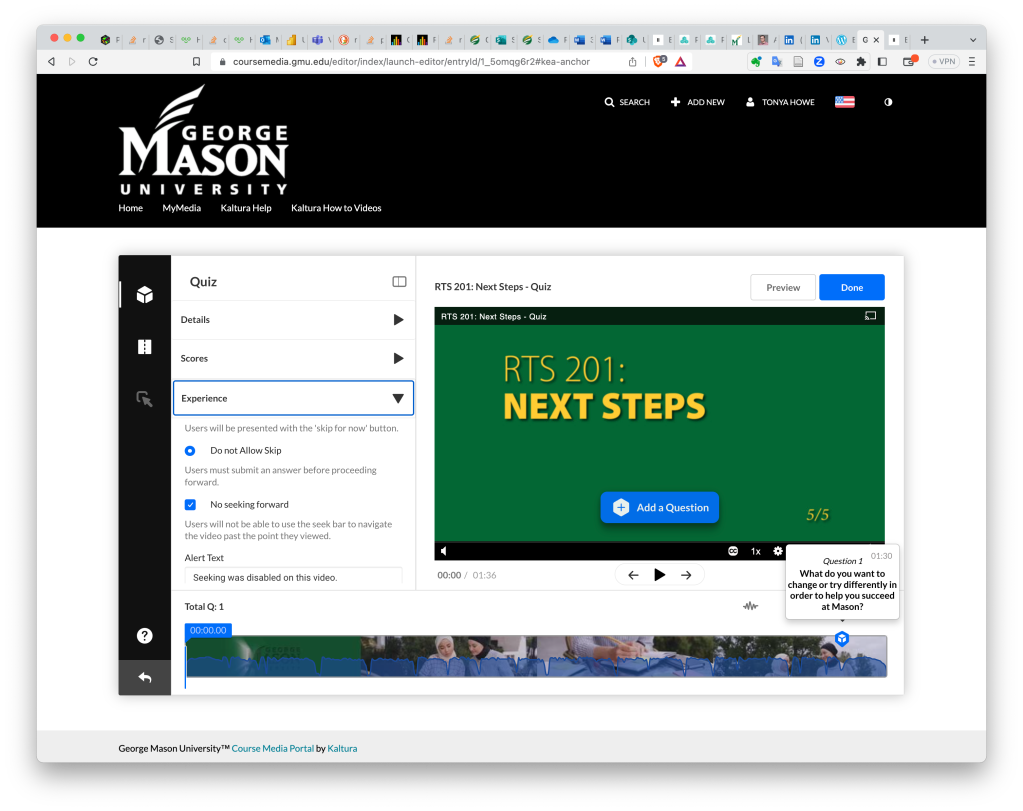
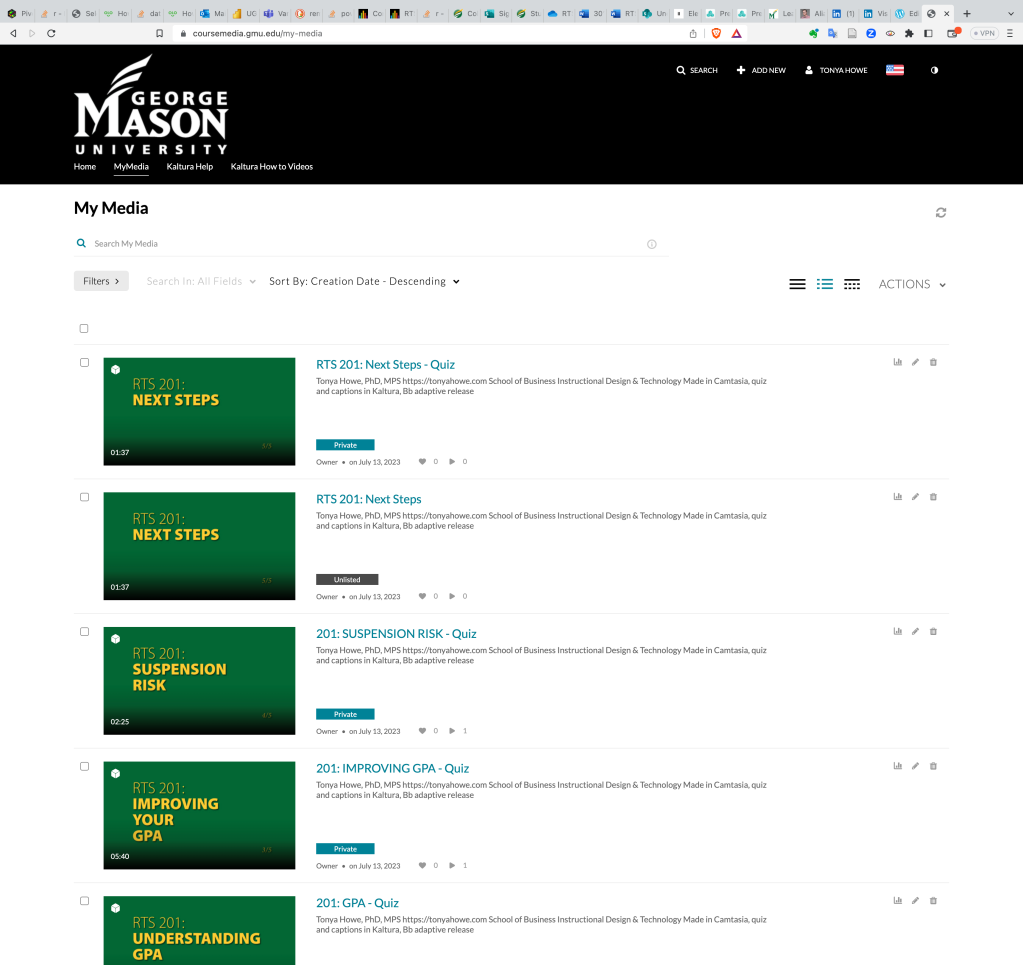
I experimented with burning in the captions as subtitles, but ultimately decided against it because that would have posed a big problem for accessibility. Once the first set of videos was done, I was able to move on to getting the material into Bb–which really ought to be the subject of a whole other post, but for the sake of my own sanity, I’m going to skip that! Bb optimization proved an arduous process, involving a lot of testing, retesting, student previewing, deleting, re-doing, testing, Googling, generating comma-separated lists of users who then needed to be put into groups, testing, and testing again. And again.
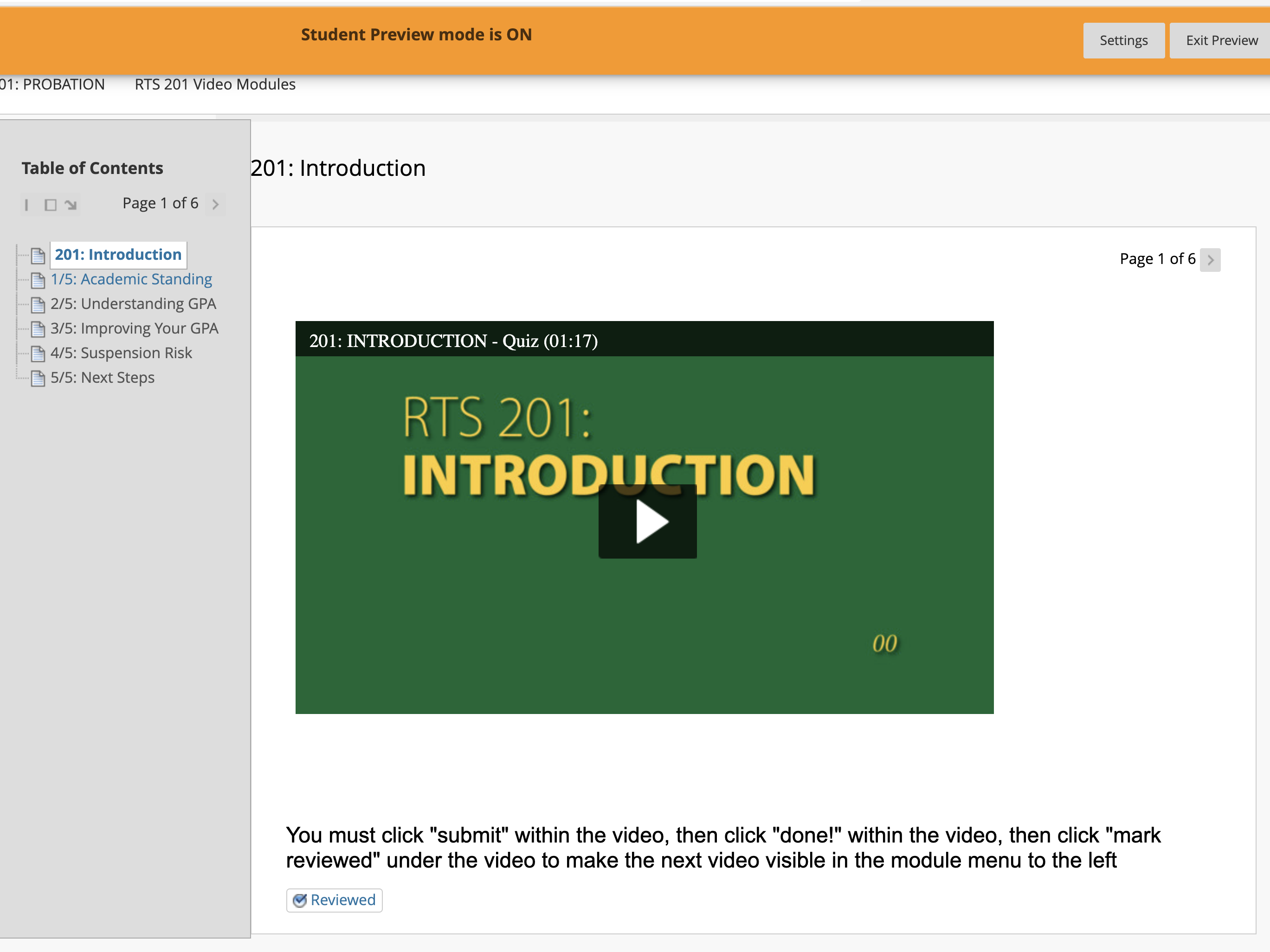
Throughout the process, I was in close contact with the staff members who owned the course–they had specific needs that helped me plot my path forward in this way, as opposed to some other way. You can’t overestimate the importance of thinking about audience, people!
Altogether, the first course (of 3 total) took me about a month to create to my satisfaction and that of the course admins. Not too bad!
