What do you want your students to see upon logging into your course? You need to think about this, and carefully. Do you want them to know what the readings and assignments are per the syllabus? Consider using a modules list for your home page. Do you want students to have clear access to, say, a course description and office hours information, without clicking into anything? Consider a static home page. According to a presentation for MICA’s Data Analytics and Visualization statistics course by Lauren Fox, a consultant for Instructure, there are correlations between homepage setup and and student engagement (Fox 2021).
Bad Idea
Orienting students to Canvas with thoughtful, useful homepage is a very good idea. Canvas does not default to this, however; it defaults to the “Course Activity Stream.” As you can see, this is pretty bare-bones, and can lead to lack of clarity. A strong negative correlation between student activity and home pages set to the default Course Activity Stream (Fox 2021) means that leaving things as they default is not helpful for students.
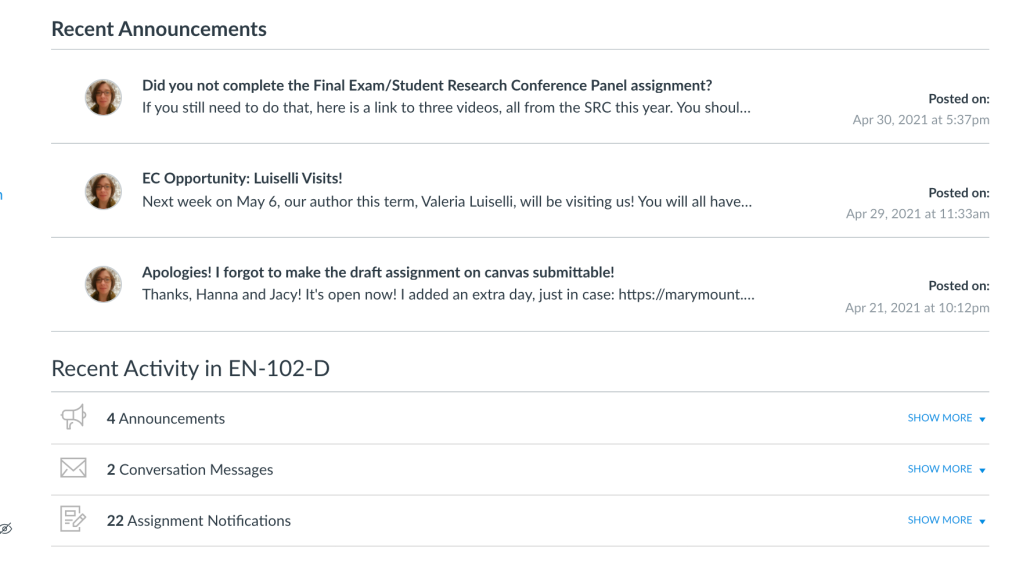
Better Idea
You might set your home page to your Modules list, or to a static informational Page. The benefit of using your Modules list as a home page is that it foregrounds your course content. If you make a habit of repeatedly moving the current Module to the top of the list, your students will appreciate it.This is especially useful if you’ve organized your modules by week. Otherwise, students have to scroll all the way to the bottom, which is increasingly cumbersome as the course continues. However, there is a generally neutral and slight negative correlation between setting modules as your front page and both student class activity and assignments submitted (Fox 2021). Even if you don’t use modules as your home page, they are useful for organizing the course activity after the home page. More on Modules in another post.
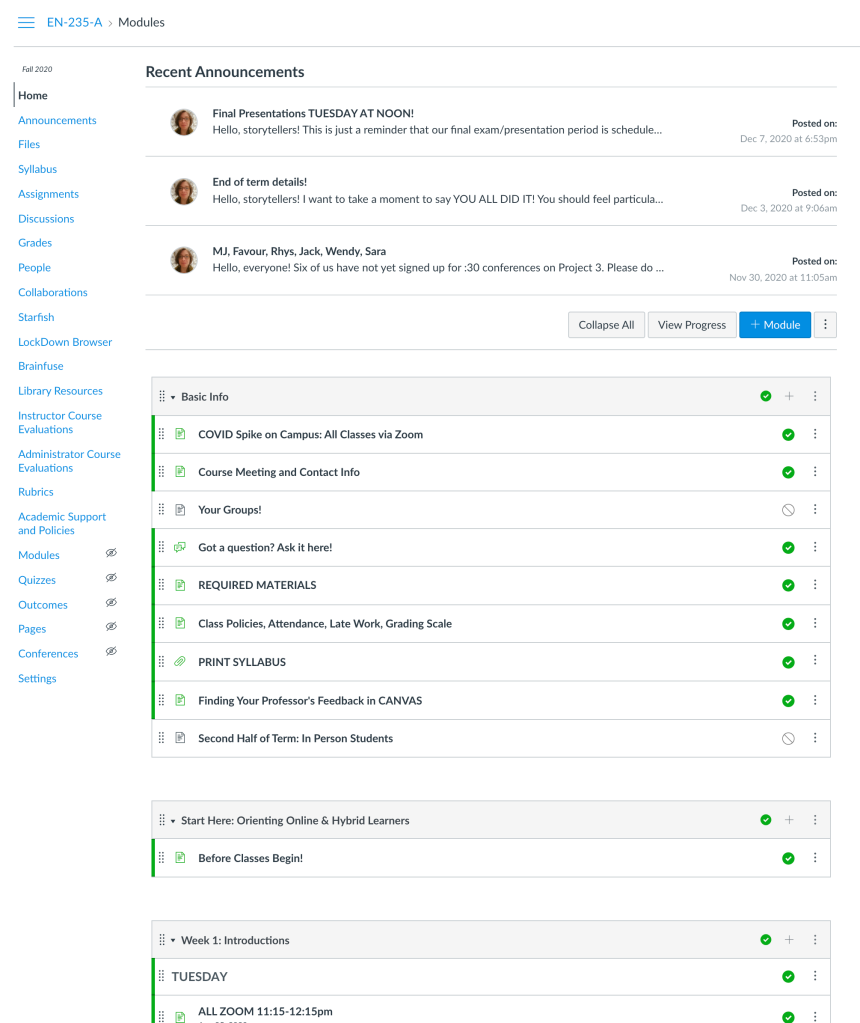
Best Idea
According to research by Lauren Fox, there are much stronger positive correlations between the use of a static home page and both student activity and submission of assignments on Canvas (Fox 2021).
The benefit of a static home page is that students have a quick visual glance of your contact information, office hours, picture, and whatever else you choose to put on the home page. Students do not tend to search for this information unless it becomes a necessity, and by that time, it may be too late.
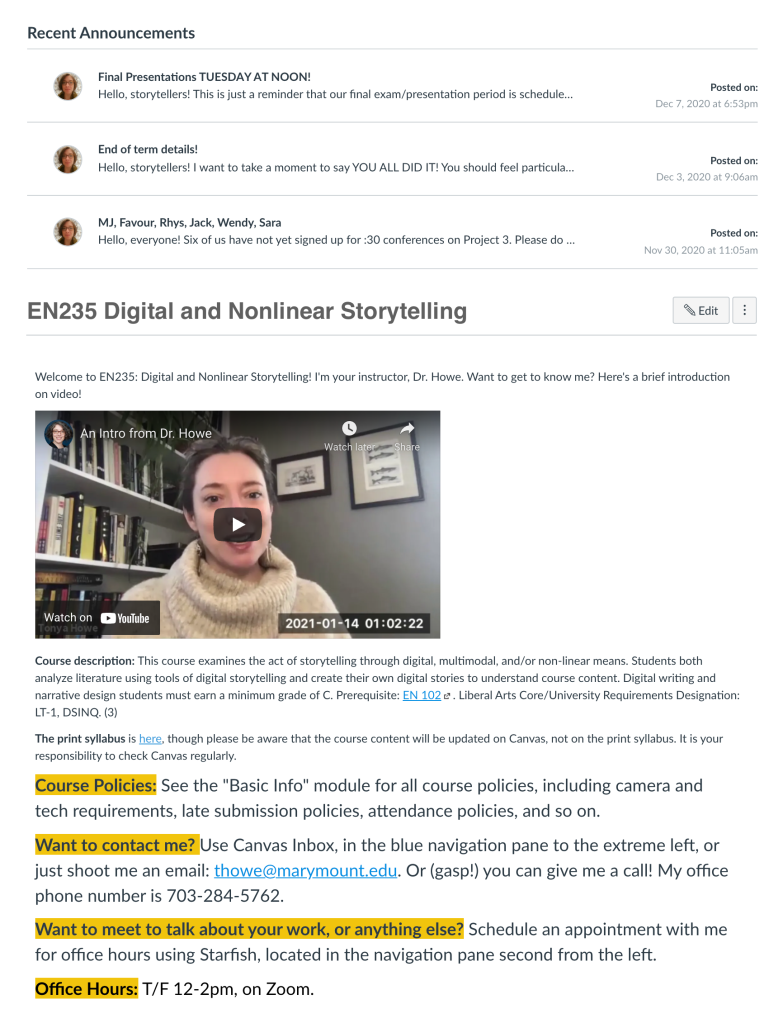
Adding Announcements to Your Home Page
Whether you use Modules or a static Page, you should put your Announcements on the home page. There is a very high positive correlation between using announcements and student submission of assignments (Fox 2021).
Canvas defaults to keeping Announcements in a separate space, accessible from the course navigation pane. It is also, at this point in time, not the easiest thing to change that! To add Announcements to your home page, go to Settings/Course Details in your Canvas page. Scroll to the bottom, and click “more options.”

Suggestion 1
Set your homepage to a static Canvas Page, and include all necessary information in an easy-to-read format.
Suggestion 2
Add announcements to your Canvas home page, and use them regularly.
Suggestion 3
Just for your own personal development, always check out the advanced settings in your applications. You won’t regret it!
Stay tuned for future posts in this series!

