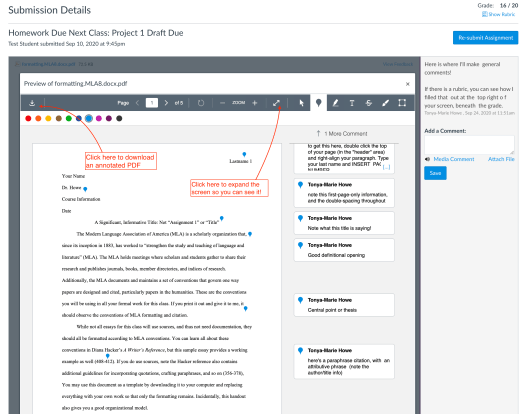A series of posts and how-tos on some great ways to set up your Canvas sites
This collection of posts showcases some of the key features of Canvas that can be used to help students engage more fully with your course online. Principles of clarity, design, and accessibility drive these posts, which include the following:
“The Importance of Clarity”
Students value clarity over almost all else, and we should keep that in mind as we build our courses.
“The First Thing Students See”
What do you want your students to see when first logging into your Canvas course? And what exactly is it that student see?
“Using Modules”
Students like modules, but not as the homepage.
“Calendaring with Due Dates and To-Do”
How can you leverage calendaring to design a more user-friendly Canvas course, and especially for help with ungraded work like reading assignments?
“Where’s the Feedback?”
Students rarely know how to find marginal-note feedback is on graded essays.
“Design Tools for Homepages”
How to customize your homepage with key design tools.